- New York
- Los Angeles
- London
- Dubai
- New Delhi
Hire WordPress / WooCommerce Developers
We are a leading WordPress Partner agency, providing business solutions globally

Employees
Locations
Years
Customers
Our team of skilled and certified developers for WooCommerce are capable of creating custom ecommerce stores that are specifically designed to cater to the unique requirements of your business.


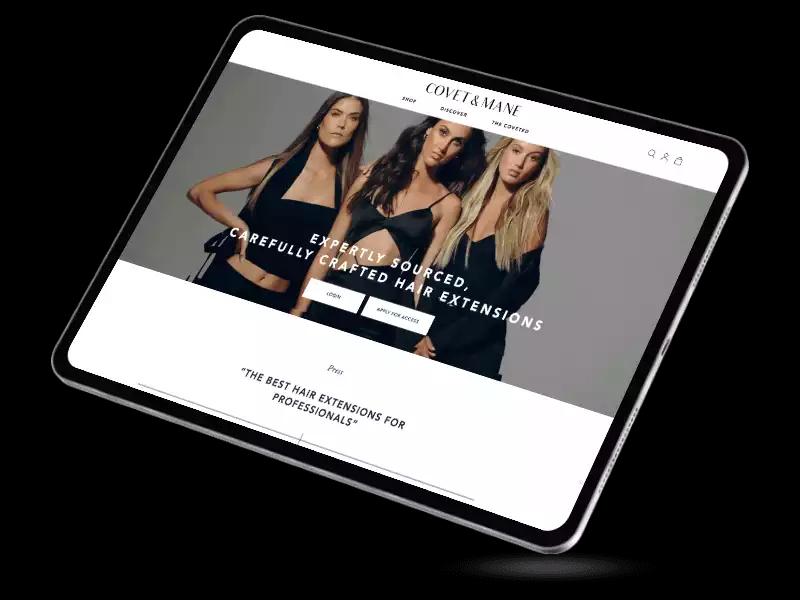
How soon do you want to launch your WordPress / WooCommerce store?
2 Weeks
- Pre-built WordPress / WooCommerce theme incorporating brand guidelines and basic layout changes.
- WordPress / WooCommerce app consultation and integrations (Upto 4 apps from WordPress / WooCommerce App Store with UI tweaks as per brand guidelines).
- Data migration / Catalog Setup Support into WordPress / WooCommerce (data formatting isn't included)
- WordPress / WooCommerce Scripts (basic complexity)
4 Weeks
- Pre-built WordPress / WooCommerce theme incorporating brand guidelines & moderate layout changes + 1 new layout.
- WordPress / WooCommerce app consultation and integrations (Upto 8 apps with UI tweaks as per brand guidelines and moderate layout changes).
- Data migration / Catalog Setup (includes data formatting).
- WordPress / WooCommerce Scripts (moderate complexity).
- Upto 2 clone stores (for geographical expansion - different catalog, prices, shipment and tax rules).
8 Weeks
- Pre-built WordPress / WooCommerce theme incorporating your brand guidelines and extensive layout changes + up to 3 new layouts.
- WordPress / WooCommerce app consultation and integrations (Upto 20 apps from WordPress / WooCommerce App Store with UI tweaks as per brand guidelines and moderate layout changes).
- Data migration / Catalog Setup into WordPress / WooCommerce (includes data formatting and WordPress / WooCommerce scripts development for migrating data).
- WordPress / WooCommerce Scripts (advanced complexity).
- Upto 4 clone stores for your WordPress / WooCommerce store (for geographical expansion - different catalog, prices, shipment and tax rules).
Not in a rush ?
- Custom WordPress / WooCommerce template (unlimited layouts).
- Headless architecture supported by WordPress / WooCommerce.
- Custom WordPress / WooCommerce App Development for any business logic not supported by WordPress / WooCommerce or apps from WordPress / WooCommerce App store.
- Unlimited clone stores for your WordPress / WooCommerce store.
- ADA Compliance to make your WordPress / WooCommerce store accessible.
- Mobile Application supported by your WordPress / WooCommerce Store.
Our Process
Discovery
This phase comprises rounds of discussions to finalize the overall feature list and integrations / possibilities.
User stories will be developed at this point.

Graphic Design
Graphic designs and wireframes will be created by the creative team.
Designs will be created in batches consisting of 2 - 3 screens & re-work based on the feedback.

Communication
Daily / Weekly standup meetings between client and project manager to discuss ongoing tasks and upcoming tasks.
Project management tools will be set up for streamlining communication across tasks and the board will also give A holistic view of the project.

Development
Tasks from the project management board will be taken up and development carried out.
Development will be carried out on either the test template or a separate WordPress / WooCommerce instance as per the requirements.
Post UAT, tasks will be pushed to production.

QA / UAT
First round of testing will be conducted by the development team.
Second and final round of review will be carried out by the project manager and subsequently shared with the client for UAT.
Once UAT is cleared, tasks will deployed on production.
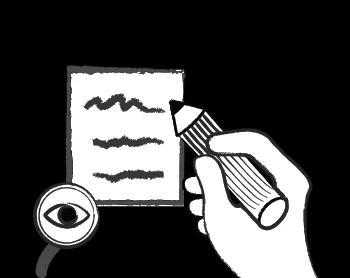
WordPress/WooCommerce services
We love working, on custom WordPress/WooCommerce apps. Below are some of the features.
- WooCommerce Coupons & Discounts
- WooCommerce Shopping Cart
- WooCommerce Shipping Returns
- WooCommerce Multi Language
- WooCommerce Multi Currency
- SEO / SEM
- WordPress / WooCommerce Hosting
- WooCommerce Analytics
- WordPress CMS
- WooCommerce Loyalty & Rewards
- WooCommerce Cross Channel
- WooCommerce Bulk pricing
- WooCommerce Cross-Border Fulfillment
- WooCommerce Scalable Catalog
- WordPress / WooCommerce Advanced Design
- WordPress / WooCommerce Social Media Tools
- WordPress / WooCommerce Plugins
- WordPress / WooCommerce DDoS / WAF Protection
- WooCommerce Promotions Management
- WooCommerce Returns Management





Awards & Recognition
With years of experience in developing e-commerce solutions, we have the capability to create tailored solutions that will ensure your success. Here are just a few of the awards that we’ve received.
Our Strategic Partners
WordPress / WooCommerce EXPERTS
Why WordPress / WooCommerce?
User-friendly interface
WordPress / WooCommerce has an intuitive and easy-to-use interface, which makes it accessible to users of all skill levels.Plugin support
WordPress / WooCommerce has a vast plugin library that allows users to add new features and functionality to their website without the need for coding.Customizable themes
WordPress / WooCommerce offers a wide range of customizable themes that allow users to easily change the design and layout of their WordPress / WooCommerce website or blog.Search engine optimization (SEO)
WordPress / WooCommerce has built-in SEO features, such as customizable URLs, meta descriptions, and title tags, which can help improve a website's search engine rankings.User management
WordPress / WooCommerce has a powerful user management system that allows administrators to control who can access the site and what level of access they have.Media management
WordPress / WooCommerce has built-in media management tools that allow users to easily upload and manage images, videos, and other multimedia content.Shipping options
WooCommerce offers flexible shipping options, including free shipping, flat rate shipping, and real-time shipping rates based on location and weight.Multi-language support
WordPress / WooCommerce has built-in support for multiple languages, allowing users to create websites in different languages to cater to a global audience.Product management
WooCommerce offers powerful tools for managing products, including product variations, SKUs, prices, and inventory.Payment gateway integration
WooCommerce supports a wide range of payment gateways, including PayPal, Stripe, and Square, allowing customers to pay for products securely.Order management
WooCommerce provides tools for managing orders, including order status updates, refunds, and customer communication.Analytics and reporting
WooCommerce offers built-in analytics and reporting tools that allow users to track sales, customer behavior, and other metrics.Tax options:
WooCommerce allow you to set up tax rates for your products and services, based on the customer's location and the type of product being purchased.Security
WooCommerce is built with security in mind, with features like SSL encryption and regular security updates to protect against potential threats.
FAQs
WordPress is a free and open-source content management system (CMS) that enables users to create and manage websites, blogs, and online stores. WordPress is built on PHP and uses a MySQL database to store and manage site content.
WordPress is designed to be user-friendly and customizable, with a wide range of themes, plugins, and widgets that enable users to create and manage their site's appearance and functionality. With WordPress, users can easily publish content, manage site settings, and add new features to their site without the need for extensive technical knowledge.
WordPress works by utilizing a template-based system that enables users to choose a theme or design template that best fits their site's needs. The theme defines the site's visual appearance and layout, while plugins and widgets add additional functionality, such as contact forms, social media integration, and e-commerce capabilities.
WordPress sites are typically hosted on a web server, either through a hosting provider or on a self-hosted platform. Users can log in to their WordPress dashboard to manage site content and settings, create new pages and posts, and install and activate new themes and plugins.
WordPress also offers a strong developer community that creates and maintains a wide range of themes and plugins, making it easy for users to add new functionality to their site without the need for extensive coding knowledge.
Overall, WordPress is a powerful and flexible CMS that offers users a wide range of tools and features to create and manage their online presence. Its ease of use and customizability make it a popular choice for businesses, bloggers, and individuals looking to create a website or online store.
To install WordPress on your website, you need to follow these steps:
Choose a hosting provider:
The first step in installing WordPress is to choose a hosting provider that offers support for WordPress. Many hosting providers, such as Bluehost, SiteGround, and HostGator, offer one-click WordPress installation options.
Register a domain name:
You will also need to register a domain name for your website. You can do this through your hosting provider or through a separate domain registrar.
Create a database:
Before you can install WordPress, you need to create a database on your web server. Your hosting provider should provide you with tools to create a new database.
Download and upload WordPress:
You can download the latest version of WordPress from the official WordPress website. Once downloaded, you will need to upload the WordPress files to your web server using an FTP client.
Install WordPress:
Once the WordPress files are uploaded to your web server, you can install WordPress by navigating to your website's URL in a web browser. You will be prompted to enter your database details and set up an admin account for your WordPress site.
Customize your WordPress site:
After WordPress is installed, you can customize your site by installing a theme, adding plugins, and creating pages and posts.Overall, installing WordPress is a relatively straightforward process that can be completed in a few steps. If you are new to WordPress or unsure of how to complete any of these steps, your hosting provider should be able to provide you with guidance and support.
Yoast SEO:
This plugin helps optimize your website for search engines by providing tools to manage metadata, XML sitemaps, and social media sharing.
Jetpack:
This plugin includes a suite of features such as website security, backups, and performance optimization.
WPForms:
This plugin enables you to create custom forms for your website, such as contact forms, surveys, and order forms.
WooCommerce:
This plugin adds e-commerce functionality to your website, allowing you to sell products and services online.
W3 Total Cache:
This plugin helps speed up your website by caching content and optimizing performance.
Smush:
This plugin optimizes your images to improve website speed and performance.
WP Super Cache:
This plugin is another caching plugin that helps improve website speed by caching content and reducing server load.
Contact Form 7:
This plugin enables you to create custom contact forms for your website.
Elementor:
This plugin is a drag-and-drop page builder that enables you to create custom page layouts and designs.
Akismet:
This plugin helps protect your website from spam comments and form submissions.These are just a few of the many WordPress plugins available that can help improve your website's functionality. When choosing plugins, it's important to choose reputable, well-supported plugins that are regularly updated to ensure compatibility with the latest versions of WordPress.
Yes, you can use WordPress to create an eCommerce website. WordPress offers several plugins and themes that can be used to add eCommerce functionality to your website, such as WooCommerce, Easy Digital Downloads, and WP eCommerce.
WooCommerce is the most popular eCommerce plugin for WordPress, and it provides a comprehensive set of features for creating and managing an online store. With WooCommerce, you can add products, manage orders and inventory, process payments, and create shipping and tax rules. There are also many WooCommerce extensions available that can be used to extend the functionality of your online store.
Easy Digital Downloads is another popular eCommerce plugin for WordPress that is specifically designed for selling digital products, such as software, music, and eBooks. WP eCommerce is another plugin that offers a range of eCommerce features, including support for digital and physical products, multiple payment gateways, and customizable shipping options.
When building an eCommerce website with WordPress, it's important to choose a theme that is optimized for eCommerce and integrates well with your chosen eCommerce plugin. There are many eCommerce themes available for WordPress, such as Astra, Storefront, and Divi.
Overall, WordPress offers a powerful and flexible platform for creating an eCommerce website, with many options for adding eCommerce functionality and customizing the design and layout of your online store.
WordPress provides many options for customizing the design and layout of your website, ranging from using pre-made themes to creating your own custom designs. Here are some steps you can follow:
Choose a WordPress theme:
WordPress has a large collection of free and premium themes that you can use to customize the design of your website. You can choose a theme that suits your website's purpose, and modify it to fit your branding and layout requirements.Customize your theme:
Once you have chosen a theme, you can customize it using the WordPress theme customizer. The customizer allows you to modify various aspects of your website's appearance, such as the color scheme, typography, header and footer, and other design elements.Use page builders:
Page builders are plugins that allow you to create custom page layouts without writing any code. You can use page builders to create landing pages, product pages, and other types of content on your website.Use plugins:
WordPress plugins can help you extend the functionality of your website and add new design features. For example, you can use plugins to add social media buttons, sliders, forms, and other elements to your pages.Hire a web designer:
If you want to create a completely custom design for your website, you can hire a web designer to create a unique layout and design for you. They can help you create a design that matches your branding and stands out from the crowd.In summary, customizing the design and layout of your WordPress website can be done using pre-made themes, customizing those themes, using page builders and plugins, or hiring a web designer.
No, it is not necessary to have coding knowledge to use WordPress. WordPress is a user-friendly content management system (CMS) that allows users to create and manage websites without needing to know how to code.
However, for more complex customizations or functionality, it may be necessary to hire a developer with coding knowledge to help implement those changes.
Our skilled developers at Mobikasa are experienced in handling custom WordPress requirements and can assist you with your specific needs.
Securing a WordPress website is important to protect it from hackers and other security threats. Here are some best practices for securing a WordPress website:
Keep WordPress updated:
Always keep your WordPress core files, plugins, and themes up-to-date. This will ensure that any security vulnerabilities are patched.Use strong passwords:
Use a strong and unique password for your WordPress login. Use a combination of uppercase and lowercase letters, numbers, and symbols.Limit login attempts:
Install a plugin that limits the number of login attempts from a single IP address. This will prevent brute force attacks on your website.Install security plugins:
Use security plugins like Wordfence or Sucuri to enhance the security of your website. These plugins can help detect and prevent security threats.Use SSL encryption:
Install an SSL certificate to encrypt the data that is transmitted between your website and your visitors.Restrict access to sensitive files:
Restrict access to sensitive files like wp-config.php, .htaccess, and wp-admin using .htaccess rules.Use two-factor authentication:
Use two-factor authentication to add an extra layer of security to your WordPress login.Backup your website:
Regularly backup your website to protect against data loss in case of a security breach.Use a reliable hosting provider:
Use a hosting provider that provides good security measures and has a good reputation.By implementing these best practices, you can greatly improve the security of your WordPress website.
Improving the loading speed of your WordPress website can significantly enhance the user experience and boost search engine rankings. Here are some ways to improve the loading speed of your WordPress website:
Choose a quality hosting provider:
A fast and reliable hosting provider is crucial for website speed. Choose a hosting provider that has fast server speed and provides reliable services.Use a lightweight theme:
Choose a lightweight and optimized WordPress theme that doesn't require too many resources to load. Avoid themes that are overly complicated and have lots of features you don't need.Optimize images:
Large images can slow down your website. Compress your images and use image optimization plugins to reduce their size and improve loading speed.Use caching plugins:
Caching plugins can speed up your website by storing frequently accessed content in the user's browser or on a server. This reduces the need for the website to load everything from scratch every time a user visits.Minimize HTTP requests:
Minimize the number of HTTP requests by reducing the number of scripts, stylesheets, and other resources that your website loads.Use a content delivery network (CDN):
A CDN stores your website's static files on servers located around the world, making them faster to load for users in different locations.Enable GZIP compression:
GZIP compression reduces the size of your website files, making them faster to load.Keep WordPress updated:
Keep your WordPress installation, plugins, and themes up to date. This ensures that you're using the latest and most optimized versions of everything.By implementing these optimization techniques, you can significantly improve the loading speed of your WordPress website.
Mobikasa has a team of highly skilled developers who can help in improving your WordPress website. We can provide an analysis of your website's current speed, identify areas for improvement, and develop a strategy to optimize your website's loading speed.
Yes, you can use WordPress for a multilingual website. There are several ways to achieve this:
WordPress Multisite:
WordPress Multisite is a feature that allows you to create multiple websites within a single WordPress installation. Each website can have a different language, and you can link them together to create a multilingual website.Translation Plugins:
There are several WordPress plugins, such as WPML, Polylang, and Weglot, that can help you create a multilingual website. These plugins allow you to translate content, pages, and posts, and manage translations for different languages.Multilingual Themes:
Some WordPress themes are designed to be multilingual and can switch between different languages based on the user's preference. These themes often include language switchers and translation tools.When creating a multilingual website, it's essential to plan and organize your content and translations carefully. You should also consider your website's structure, navigation, and design to ensure that it is easy for users to switch between different languages.
While WordPress is a popular and widely used website building platform, it does have some limitations, including:
Security:
WordPress is a popular platform, which makes it a prime target for hackers. It requires regular updates and security patches to ensure that the website is secure.Customization:
WordPress is based on themes and templates, which can make it challenging to create a fully customized website. Customizations often require coding knowledge, which can be a barrier for non-technical users.Complexity:
WordPress can be complex to use for beginners, especially if they are not familiar with website development. It can take some time to learn the platform's features and functionalities.Performance:
Depending on the size and complexity of the website, WordPress may not perform well. Large websites with lots of plugins can slow down the website's speed and performance.Maintenance:
WordPress requires regular maintenance, including updates, backups, and security checks. This can be time-consuming and may require technical knowledge.Plugin compatibility:
Not all plugins are compatible with each other or with different versions of WordPress. This can lead to conflicts and errors on the website.Scalability:
While WordPress is suitable for small to medium-sized websites, it may not be the best option for large-scale enterprises or e-commerce businesses. It may not be able to handle large amounts of traffic or complex operations.WooCommerce is a leading e-commerce platforms in the world. WooCommerce is a fully customizable, open-source ecommerce platform built on WordPress. It’s a very easy solution for creating and managing e-Commerce websites on WordPress. WooCommerce also allows a user to manage their online store, setting up product displays, and managing orders, to accepting multiple payment gateways.
Depending upon the size and complexities, WooCommerce websites can cost anywhere between $15,000 and $150,000. Obviously the cost can be higher for enterprise level clients, as more custom integrations are required. The starting $15,000 to $20,000 budget will get you a nice template based Woocommerce website with minor modifications done on the WordPress theme. The next level would be a custom template based website in which major modifications will be made by experts to the template that is picked as the base, this is usually between $25,000 to $40,000. After this, fully custom designed websites usually start from $60,000. The number of integrations required on a website does have an impact on the cost. The costs obviously vary from agency to agency. The bigger the firm, the higher the cost. However, there are certain factors that come into play here.They have been listed below for your reference.
- Design
- Platform - WooCommerce vs Shopify vs Magento vs WordPress / WooCommerce
- Functionality
- Custom integrations
- Company Selection
- Marketing and SEO
- Number of SKUs
Mobikasa has an expert team of frontend and WordPress / WooCommerce developers. Typically a WooCommerce website based on a pre built WooCommerce theme can be designed and developed in under 4 weeks. With more customizations on design, these WooCommerce websites will take anywhere from 6 to 12 weeks to be developed and launched.
WordPress and WooCommerce are very popular tools used to create and manage websites.
WordPress is open source content management system (CMS) and primarily used to manage websites, blogs and other types of informational web content. WordPress is versatile CMS and used to create any kind of website, from personal blogs to complex e-commerce sites.
WooCommerce, is primarily a plugin used for WordPress. This WooCommerce plugin allows a user to add e-commerce functionality to their website. WooCommerce is open-source and used to create ecommerce websites stores, manage products, orders, process online payments, handle shipping and inventory.
A good WordPress expert / developer will be responsible for how your eCommerce store looks and what impressions it leaves on your customers and visitors. As much of a great idea you may have, you can’t realize your ideas if you can’t communicate them effectively with your team of experts / developers.
A WordPress expert / developer needs to have good communication skills so they can see your vision, understand your ideas, and bring them to life. Besides communication, a good WooCommerce expert / developer needs to have excellent domain knowledge, if not specialization, in different fields, to help tackle problems faster and with a wider knowledge base to help find creative solutions. Every WordPress expert / developer essentially needs to have extensive front-end development skills so before you hire a team make sure to thoroughly analyze their portfolios so you know exactly what you are getting into. Mobikasa has extensive experience of working with various industries and understands the product and the targeted audience to create the right E-commerce experience.
The server requirements for running WooCommerce depend on a few factors such as the size of the online store, expected traffic, and the complexity of the website. However, here are some general requirements:
Web server:
Apache or NginxPHP version:
7.3 or higherMySQL version:
5.6 or higher ORMariaDB version:
10.1 or higherHTTPS support:
A valid SSL certificate is recommended for secure transactions.Memory limit:
At least 128MB, although 256MB or higher is recommendedDisk space:
At least 1GB of free disk space.CPU:
A multi-core processor is recommended.It's also important to consider other factors like the hosting environment, caching solutions, and CDN services that can improve the performance of WooCommerce. It's always a good idea to consult with a web developer or a WooCommerce expert to determine the best server configuration for your specific needs.
WooCommerce works with any WordPress theme. By default WooCommerce is compatible and with simple tweaks. It’s important to choose a WordPress theme that has been updated recently. This will ensure that the WordPress theme is compatible with the latest version of WooCommerce and WordPress. Also the WordPress and WooCommerce theme will have the latest features and bug fixes.
There are many products you can sell on WooCommerce to make money. The key is to find a product or niche that has high demand and low competition. Here are some ideas to get you started:
Niche products:
Focus on a specific niche or subcategory within a larger market. This could be anything from organic skincare products to pet accessories. By specializing in a particular niche, you can differentiate yourself from larger competitors and attract a dedicated customer base.Subscription boxes:
Subscription boxes are a popular and lucrative business model. Consider creating a subscription box around a particular theme or product category, such as gourmet snacks, beauty products, or clothing.Handmade or artisanal products:
If you have a talent for making handmade or artisanal products, such as jewelry, pottery, or furniture, you can sell them on WooCommerce. Many customers are willing to pay a premium for unique, one-of-a-kind items.Digital products:
Digital products such as ebooks, online courses, and software can be sold on WooCommerce. These products have low overhead costs and can be easily distributed to customers.High-end products:
Consider selling high-end products such as luxury watches, designer handbags, or high-end electronics. These products have higher profit margins but require a more sophisticated marketing strategy.Overall, the key to making money on WooCommerce is to identify a product or niche that has high demand and low competition, and to create a compelling marketing strategy to attract customers.
Digital products like audio files, eBooks, graphics, NFT’s, software are excellent steam of revenue. WooCommerce is open-source and can be used to create ecommerce websites stores, manage products, orders, process online payments, handle shipping and inventory.
WooCommerce provides various features that allow you to offer discounts and promotions to your customers. Here are some of the ways you can offer discounts and promotions on WooCommerce:
Coupon Codes:
You can create coupon codes that customers can enter at checkout to receive a discount on their purchase. Coupon codes can be set to apply a percentage or fixed amount off the order total, offer free shipping, or provide other benefits.Sale Prices:
You can set sale prices on individual products or entire categories to offer discounts to your customers.Volume Discounts:
You can offer volume discounts by setting pricing tiers based on the quantity of products purchased. For example, you can offer a discount for buying three or more of the same item.BOGO (Buy One, Get One) Deals:
You can offer BOGO deals where customers get a free product or a discounted product when they buy a specific item.Rewards Programs:
You can create loyalty or rewards programs that offer discounts or free products to customers who make a certain number of purchases or spend a certain amount of money.Yes, you can accept payments through WooCommerce. WooCommerce is a popular e-commerce plugin for WordPress that allows you to sell products or services online.
To accept payments through WooCommerce, you need to integrate a payment gateway with your store. WooCommerce supports many popular payment gateways, such as PayPal, Stripe, Square, and Authorize.net, among others. You can choose the payment gateway that best suits your business needs and set it up in your WooCommerce store.
To set up a payment gateway, you need to follow these steps:
- Log in to your WooCommerce store's WordPress dashboard.
- Go to WooCommerce > Settings > Payments.
- Select the payment gateway you want to use from the list of available options.
- Follow the prompts to set up your payment gateway. Save your changes.
Once you have set up your payment gateway, your customers can make payments on your WooCommerce store using the payment methods that you have enabled. WooCommerce will handle the payment processing and provide you with the necessary information to fulfill the order.
WooCommerce supports a wide range of payment gateways, including:
- PayPal
- Stripe
- Square
- Amazon Pay
- Authorize.Net
- Braintree
- 2Checkout
- PayFast
- Paytm
- PayUmoney
- Mollie
- WorldPay
- SagePay
- Klarna
- CyberSource
- FirstData
- Payson
- BlueSnap
- WePay
- Google Pay
These are just a few examples of the many payment gateways that are compatible with WooCommerce. The availability of payment gateways may vary depending on your location and the type of business you run. You can browse the full list of payment gateways available for WooCommerce in the WordPress Plugin Repository.
Yes, you can ship products to customers with WooCommerce. WooCommerce is a comprehensive e-commerce platform that offers a range of shipping options to help you deliver your products to your customers.
WooCommerce provides built-in shipping options that you can use to set up your shipping rates, shipping zones, and shipping methods. You can configure shipping options based on various criteria, such as product weight, destination, and shipping class.
WooCommerce also supports a range of shipping integrations, which allow you to connect with shipping carriers and streamline your shipping process. Some popular shipping integrations include UPS, FedEx, USPS, DHL, and Canada Post, among others.
To set up shipping in WooCommerce, you need to follow these steps:
- Log in to your WooCommerce store's WordPress dashboard.
- Go to WooCommerce > Settings > Shipping.
- Configure your shipping zones by specifying the countries or regions you want to ship to.
- Set up your shipping methods based on your business needs and shipping carrier options.
- Configure your shipping rates by specifying the cost of shipping for each shipping method.
- Save your changes.
Once you have set up your shipping options, your customers can choose their preferred shipping method during the checkout process, and WooCommerce will automatically calculate the shipping cost based on the information you have provided. You can also track the shipping status of each order and update your customers accordingly.
Yes, WooCommerce supports multiple languages and currencies, making it a versatile e-commerce platform for businesses operating in different regions and serving customers from around the world.
To translate your WooCommerce store into multiple languages, you can use a translation plugin such as WPML (WordPress Multilingual) or Polylang. These plugins enable you to create multilingual versions of your product pages, checkout pages, and other site content, and provide customers with the option to switch between languages.
In addition to language support, WooCommerce also enables you to display prices in multiple currencies. To configure multiple currencies, you can use a currency converter plugin such as WooCommerce Currency Switcher or WPForms. These plugins allow you to specify the exchange rate for each currency and display prices in the customer's preferred currency based on their location.
To set up multiple languages and currencies in WooCommerce, you need to follow these steps:
- Log in to your WooCommerce store's WordPress dashboard.
- Go to WooCommerce > Settings > Shipping.
- Configure your shipping zones by specifying the countries or regions you want to ship to.
- Set up your shipping methods based on your business needs and shipping carrier options.
- Configure your shipping rates by specifying the cost of shipping for each shipping method.
- Save your changes.
Once you have set up multiple languages and currencies, your customers can view your store content and prices in their preferred language and currency, which can help improve their shopping experience and increase your sales.
To install and set up WooCommerce, follow these steps:
Install WordPress:
WooCommerce is a plugin that works with WordPress. If you don't have WordPress installed, you'll need to install it first.
Install WooCommerce:
Once you have WordPress installed, go to the "Plugins" section of your WordPress dashboard and click "Add New." In the search bar, type "WooCommerce" and click "Install Now" next to the WooCommerce plugin.
Activate WooCommerce:
After installing the WooCommerce plugin, click "Activate" to activate the plugin.
Complete the Setup Wizard:
WooCommerce includes a setup wizard that will guide you through the initial configuration of your online store. You will need to provide information such as your location, currency, and payment options.
Add Products:
Once you've completed the setup wizard, you can start adding products to your online store. Go to the "Products" section of your WordPress dashboard and click "Add New" to add a new product.
Configure Settings:
WooCommerce provides a wide range of settings that you can configure to customize your online store. You can access the settings by going to the "WooCommerce" section of your WordPress dashboard and clicking "Settings."
Customize the Appearance:
You can customize the appearance of your online store by choosing a theme, adding a logo, and customizing the colors and fonts. To access the customization options, go to the "Appearance" section of your WordPress dashboard and click "Customize."Using WooCommerce does not require advanced technical knowledge, but some basic knowledge of WordPress and website management can be helpful. WooCommerce is designed to be user-friendly, and the setup wizard guides you through the initial configuration process. Additionally, there are plenty of resources available online, such as tutorials, documentation, and forums, that can help you with any questions or issues you may encounter.
To get the most out of WooCommerce, it can be helpful to have some knowledge of web design and development, especially if you want to customize your store's appearance or functionality. However, many aspects of WooCommerce can be managed through its user-friendly interface, without needing any coding skills.
Ultimately, the amount of technical knowledge required to use WooCommerce will depend on the complexity of your online store and the level of customization you want to achieve. With some basic knowledge and a willingness to learn, you can use WooCommerce to create a professional and effective online store.
Yes, WooCommerce provides customer support to its users.
If you have any technical issues or questions related to using WooCommerce, you can reach out to their support team through their official website. The support team is available 24/7 to assist with any issues you may encounter.
In addition to their support team, WooCommerce also provides extensive documentation, guides, and video tutorials on their website to help users get started and troubleshoot common issues. They also have an active community forum where users can ask questions, share tips, and get help from other users and experts.
WooCommerce also offers paid support options through their website. If you require additional assistance beyond what is provided through their free support resources, you can purchase a support package that includes priority support, customization assistance, and other benefits.
You can customize the design and layout of your WordPress website in several ways:
Install a theme:
WordPress themes are pre-designed templates that control the appearance and layout of your website. There are many free and premium themes available for WordPress, and you can install them directly from the WordPress theme directory or from a third-party theme provider.Customize your theme:
Most WordPress themes allow you to customize various aspects of the design and layout, such as colors, fonts, and widget placement. You can access the customization options by going to Appearance > Customize in the WordPress dashboard.Install plugins:
There are many WordPress plugins available that can help you customize your website, such as page builder plugins, custom CSS plugins, and widget plugins. Some popular page builder plugins include Elementor, Beaver Builder, and Divi Builder.Edit your theme files:
If you have some knowledge of HTML, CSS, and PHP, you can also edit the code of your theme files directly to make more advanced customizations. However, it's important to make a backup of your theme files before making any changes, and to be careful not to break your website.Hire a designer or developer:
If you want a highly customized website design or functionality that you can't achieve on your own, you can hire a WordPress designer or developer to help you. You can find freelancers or agencies on platforms like Upwork or Codeable.Overall, there are many ways to customize the design and layout of your WordPress website, and the level of customization depends on your technical skills and budget. However, even with limited technical knowledge, you can create a beautiful and functional website using WordPress themes and plugins.
WooCommerce is available globally, and it can be used in any country where the supported payment gateways and shipping carriers operate. However, there may be some restrictions based on local laws and regulations related to eCommerce, such as taxes, data privacy, and consumer protection.
WooCommerce supports a wide range of payment gateways and shipping carriers that operate in different countries, and you can choose the ones that are available in your country or region. Some popular payment gateways that are supported by WooCommerce include PayPal, Stripe, Square, and Authorize.net. Shipping carriers that are supported by WooCommerce include USPS, FedEx, DHL, and UPS.
It's important to research the local laws and regulations related to eCommerce in your country or region before setting up an online store with WooCommerce. You may need to obtain business licenses or permits, collect taxes, comply with data privacy laws, and follow consumer protection regulations. You should also ensure that you have a secure and reliable hosting provider, as well as a backup and security plan to protect your website and customer data.
If you have any queries related to using WooCommerce, you can contact the WooCommerce support team for assistance. WooCommerce offers support through various channels, including email support, live chat support, and community forums.
To access the WooCommerce support resources, you can visit the WooCommerce website and navigate to the Support section. From there, you can access the documentation, FAQs, and community forums, or you can submit a support ticket or start a live chat with a support representative.
It's also worth noting that many third-party developers and companies offer support and resources related to WooCommerce, such as tutorials, plugins, and themes. You can find these resources through a search engine or by browsing the WordPress repository or other marketplaces.
Yes, Mobikasa has helped numerous clients to migrate from other platforms to WordPress or WooCommerce. Generally, the clients had been facing issues with other platforms and thus, decided to move on to WooCommerce. In some cases, cost can also be a reason to move to WooCommerce. Depending on the size of the project a full redesign and launch of the website can take anywhere from 1 to 6 months. Generally, most of the WordPress / WooCommerce projects are between 2 to 3 months which are theme based with major customisations done to the theme. A lot of tasks can be done simultaneously during the development project.
Mobikasa’s WooCommerce Plus team works around the clock to provide technical support throughout the day with teams available for 20 hours every day. Mobikasa offers multiple WooCommerce support and maintenance plans to support your business requirements. WooCommerce support plans range from hourly packages to dedicated WooCommerce developers to suit your WooCommerce business requirements. We also offer multiple WooCommerce support and maintenance plans to cater to various business requirements. Our WooCommerce support plans range from hourly packages to dedicated WooCommerce developers, ensuring that we can provide tailored support to your specific needs on WooCommerce. Our goal is to empower your business with the necessary resources and technical support to succeed on WooCommerce.
WooCommerce mobile applications start from as low as $5,000 i.e. you can get wrapper app made in very low budget. Custom mobile apps start from $30,000 and can gp up to $200,000 depending on the complexity of the website and the platform chosen for mobile apps. Hybrid apps using platforms like Flutter or React native are usually cheaper than going with native mobile apps. Generally speaking, mobile apps will cost you almost the same amount or little more than what you are spending for your website build.
Yes, Mobikasa will share a list of WooCommerce developer resumes with the client for review. Once the client shortlists WooCommerce developers resumes, in-person or online interview will be set up for client to meet and access WooCommerce developers and make final selection. The selected WooCommerce developer will then be deployed with the client project team.
Since we work with such a large number of WordPress/WooCommerce clients, we are used to using all different types of tools that our clients use. Project management tools like Trello, Asana, Jira, etc can be used. For communication, Slack or Skype can be used or even something as simple as a whatsapp chat group can also be used. The project managers keep emailing with regular updates on the progress of the WordPress site. Multiple video call are setup throughout the process of development for regular updates. We have an SOS email, which we provide to our clients and basically if you send any email there, it goes to more than 25 people in our organization, and somebody or the other will always reply back instantly even if your project manager or point of contact is unavailable at that time. We also set up a whatsapp SOS group with multiple clients. We are fully transparent when it comes to our services, so you can always talk to the whole team that is working on your WooCommerce project.
Mobikasa uses multiple Project management methodologies and tools to track WooCommerce website development. All WooCommerce projects are assigned a dedicated WooCommerce Project Manager expert who we call Magic Makers and they maintain tasks for all WooCommerce Projects via tools to track the progress to launch different functionalities on your WooCommerce website.
While WooCommerce is a powerful and flexible e-commerce platform, there are some potential disadvantages that you should be aware of:
Complexity:
WooCommerce can be more complex than other e-commerce platforms, especially if you are not familiar with WordPress or website development. Setting up your store and customizing your theme requires some technical knowledge, and you may need to hire a developer to help you with some of the more advanced features.Scalability:
While WooCommerce can handle a large number of products and customers, it may not be the best choice for very large stores or complex multi-store setups. As your store grows, you may need to upgrade your hosting and invest in more advanced features to keep up with demand.Security:
Like any website, WooCommerce stores are vulnerable to security threats such as hacks, malware, and data breaches. You need to take proactive steps to secure your store and protect your customers' data, such as using strong passwords, keeping your software up to date, and using security plugins.Cost:
While the core WooCommerce plugin is free, you may need to pay for additional plugins or themes to add advanced features or customization. You will also need to pay for web hosting, domain registration, and other website-related expenses.Support:
While there is a large community of developers and users who can help with WooCommerce questions and issues, there is no official support team for the platform. This means that you may need to rely on community forums or paid support services for help.Overall, while there are some potential disadvantages to using WooCommerce, many businesses find that the benefits of the platform, such as flexibility, customization, and integration with WordPress, outweigh the drawbacks.
Yes, you can use your own domain name with WooCommerce. In fact, using your own domain name is recommended if you want to create a professional online store and establish your brand.
To use your own domain name with WooCommerce, you need to follow these steps:
- Purchase a domain name from a domain registrar such as GoDaddy, Namecheap, or Google Domains.
- Sign up for web hosting services that support WordPress and WooCommerce. There are many hosting providers that offer WordPress hosting, including Bluehost, SiteGround, and WP Engine.
- Install WordPress on your hosting account and set up WooCommerce as a plugin.
- In the WordPress dashboard, navigate to the "Settings" section and click on "General".
- Enter your domain name in the "WordPress Address (URL)" and "Site Address (URL)" fields.
- Save the changes and test your website to ensure that your domain name is working correctly.
- Once you have set up your domain name with WooCommerce, you can start customizing your online store, adding products, and promoting your brand to attract customers.
No, you do not need a license to sell stuff on WooCommerce itself. However, depending on the products or services you are selling, you may need to obtain certain licenses or permits to legally operate your business.
WooCommerce is a versatile platform that can be used to sell a wide variety of products and services. Here are some ideas for products and services that you can sell on WooCommerce to make money:
Physical products:
You can sell a variety of physical products on WooCommerce, such as clothing, electronics, accessories, home goods, and more.Digital products:
If you have expertise in a particular area, you can create and sell digital products such as ebooks, courses, software, music, or graphics.Subscription-based products:
You can sell subscription-based products such as memberships, boxes, or services, where customers pay a recurring fee for access to your products or services.Handmade or artisanal products:
If you create handmade or artisanal products such as jewelry, pottery, or artwork, you can sell them on WooCommerce to reach a wider audience.Services:
You can sell services such as consulting, design, or development on WooCommerce. You can use the platform to book appointments, manage projects, and receive payments.Print-on-demand products:
If you have a design or idea for a product but don't want to handle the production or fulfillment, you can use a print-on-demand service to create and ship your products on your behalf.These are just a few examples of the many types of products and services you can sell on WooCommerce. It's important to choose products or services that align with your interests and expertise, and that have a viable market demand.
Setting up Out of Stock products in WooCommerce is a straightforward process that can be done in a few simple steps:
- Log in to your WordPress dashboard and navigate to the Products section.
- Click on the product you want to mark as out of stock or create a new product.
- In the Product Data section, click on the Inventory tab.
- Check the "Manage stock?" checkbox and enter the number of products you have in stock in the "Stock quantity" field.
- If you want to allow customers to backorder the product when it is out of stock, check the "Allow backorders?" checkbox and select the "Allow, but notify customer" or "Allow" option depending on your preference.
- If you want to show the "Out of Stock" message on the product page, select the "Out of stock" option from the "Stock status" dropdown menu.
- Save the changes to update the product.
Once you have marked a product as out of stock, it will display the "Out of Stock" message on the product page and will not be available for purchase until you update the stock quantity or allow backorders.
When it comes to building custom apps for WooCommerce, it is important to work with a team of developers who have expertise in WooCommerce, WordPress, and related technologies. Mobikasa, have a team of skilled and professional developers who can build or develop custom apps for your business as per the requirements.









