Document Accessibility

Importance Of Document Accessibility
Document accessibility is crucial because it promotes inclusivity and ensures that individuals with disabilities have equal access to information. Here are some reasons why document accessibility is important:
Document accessibility ensures that people with disabilities can access and understand the same information as those without disabilities. It promotes equal opportunities for education, employment, and participation in society.
In many countries, there are laws and regulations in place that require organizations, institutions, and government bodies to provide accessible documents. Failure to comply with these laws can result in legal consequences.
Accessible documents enhance the user experience for everyone, not just people with disabilities. Well-structured and properly formatted documents are easier to read, navigate, and understand, benefiting all users, including those without disabilities.
By creating accessible documents from the outset, organizations can incorporate inclusive design principles, which benefit a wider range of users. Accessibility features such as alternative text for images, clear headings, and logical document structure can improve usability for all users.
By ensuring document accessibility, organizations can reach a larger audience, including people with disabilities. This can lead to improved engagement, increased customer satisfaction, and broader dissemination of information.
Emphasizing document accessibility demonstrates an organization's commitment to inclusivity and social responsibility. It helps build a positive reputation, strengthens relationships with stakeholders, and showcases an organization's dedication to diversity and equal access.
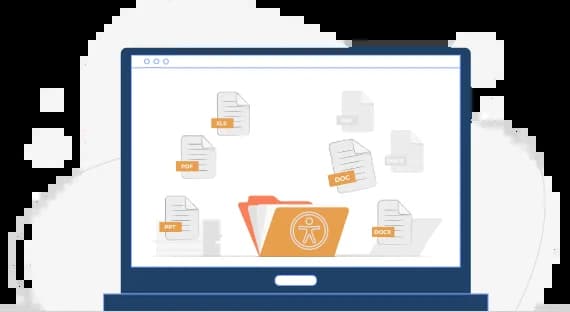
To achieve document accessibility, various techniques can be employed, such as providing alternative text for images, using clear and consistent headings, using appropriate color contrast, providing accessible document formats (e.g., PDFs with proper tagging), and ensuring compatibility with assistive technologies like screen readers. By implementing these practices, organizations can create documents that are inclusive and accessible to a wide range of users, regardless of their abilities.
PDF Accessibility
PDF accessibility refers to the process of making PDF (Portable Document Format) files accessible to individuals with disabilities. PDF is a widely used file format for sharing and distributing documents, but by default, PDFs may not be accessible to people with visual impairments, cognitive disabilities, or other disabilities that affect reading or navigation.
To ensure PDF accessibility, several considerations and techniques need to be applied during the creation or remediation of PDF files. Here are some key aspects of PDF accessibility:
PDFs should have a logical and well-defined structure. This involves using proper headings, paragraphs, lists, and other structural elements to organize the content. Structuring the document allows screen readers and other assistive technologies to navigate and present the content properly.
Images within a PDF should have alternative text (alt text) associated with them. Alt text provides a textual description of the image, allowing individuals who cannot see the image to understand its content and context.
Adequate color contrast between text and background is crucial for readability. PDFs should ensure that text and graphical elements have sufficient contrast, making them easier to read for people with visual impairments or color blindness.
The reading order of the content within a PDF should be logical and sequential. This ensures that screen readers and other assistive technologies can present the content in a meaningful and understandable way.
PDFs should be properly tagged and include relevant metadata. Tags help identify the structural elements of the document, such as headings, paragraphs, and lists, while metadata provides information about the document's title, author, language, and other properties. Tagging and metadata assistive technologies in correctly interpreting and presenting the document.
If a PDF contains forms or interactive elements, such as checkboxes, radio buttons, or form fields, these elements should be properly labeled and accessible to individuals using assistive technologies. Form fields should have appropriate descriptions, and the tab order should follow a logical sequence.
If a PDF has security features, such as password protection or restrictions on printing or copying, these should be used judiciously, considering the impact on accessibility. It's important to balance security requirements with the need to provide accessible content.
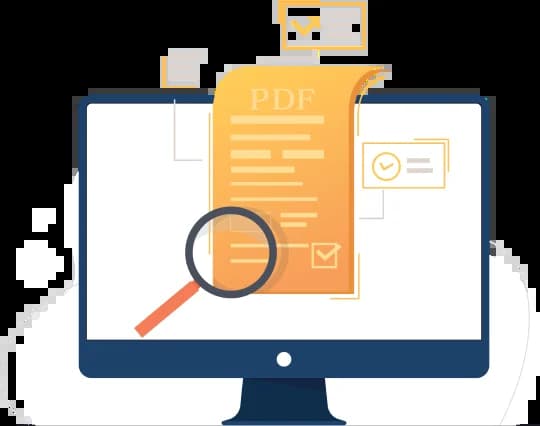
By adhering to these guidelines, PDFs can become more accessible to individuals with disabilities. Creating accessible PDFs not only ensures compliance with accessibility standards and regulations but also enhances the overall usability and inclusivity of the documents, enabling a wider audience to access and understand the information they contain.
PPT Accessibility
PPT accessibility refers to the process of making PowerPoint presentations accessible to individuals with disabilities. PowerPoint is a widely used software for creating and delivering presentations, but by default, presentations may not be accessible to people with visual impairments, hearing impairments, cognitive disabilities, or other disabilities that affect their ability to perceive and interact with content.
To ensure PPT accessibility, several considerations and techniques should be applied during the creation or remediation of PowerPoint presentations. Here are some key aspects of PPT accessibility:
Use clear and legible fonts, appropriate font sizes, and sufficient color contrast between text and background. Avoid using text in images and ensure that the text is easy to read for individuals with visual impairments or color blindness.
Organize the content of the presentation using proper slide titles, headings, and bullet points. Use logical slide order and hierarchical structure to make it easier for screen readers and other assistive technologies to navigate through the presentation.
Add alternative text (alt text) to images within the presentation. Alt text should provide a concise and descriptive text alternative that conveys the essential information or context of the image. This helps individuals who cannot see the images to understand their content.
If your presentation includes multimedia elements, such as audio or video, ensure they are accessible. Provide captions or transcripts for videos and audio descriptions for visual content that is essential to understanding the presentation.
Ensure that the use of color is not the sole means of conveying important information. Use additional visual cues, such as underlines, icons, or symbols, to distinguish and emphasize important points.
Use slide titles and a clear navigation structure within the presentation to allow users to jump to specific slides easily. Provide descriptive hyperlinks and ensure they are distinguishable and meaningful when read out of context.
Be mindful of excessive or unnecessary animations and effects that may distract or confuse users. Use animations sparingly and ensure they do not impede the understanding of the content.
Provide comprehensive slide notes and accessible handouts that contain the main content and details of the presentation. This allows individuals to review the information in alternative formats and accommodates those who may not be present during the presentation.

By following these guidelines, PowerPoint presentations can become more accessible to individuals with disabilities, ensuring equal access to information and improving the overall inclusivity of the content. It's important to note that different versions of PowerPoint may have varying accessibility features and options, so it's recommended to consult the specific accessibility guidelines and resources provided by the software version you are using.